There have been many rumors about Microsoft's next version of windows and for now we shall just codename it windows 8, there are lots of amazing pictures of windows 8 on the internet created by people with amazing ideas of what windows 8 will look like
Here are some the the new features expected in windows 8
1. Will run on ARM architecture instead of Intel's processors
2. That there will be a built in ISO editor which will be helpful if you ever need to edit ISO files burning them
3.That it will be a 128 bit operating system which means that it should switch between running applications effortlessly and instantly
4. It should have built in facial recognition software, this will completely change the way we log into our computers and since every laptop these days comes with a built in webcam, it shouldn't be a problem unlike if you were using a fingerprint reader which at the moment only seems to be built into the premium computers, If you would like to Have facial Recognition software on your computer(Login using your webcam instead of typing in your password then look at this link (www.keylemon.com) This runs on windows XP, Vista and 7.
5. It should have a completely new interface
6. It should have an app store like on Mac OS XNew bubble interface for Windows 8?
The video above is A concept shown by Craig Mundie, Microsoft’s chief research and strategy officer. It shows a new “bubble” interface that Microsoft has been working on that is interesting. From DailyTech.com Bubbles are auto-generated in various categories (personal, entertainment, gaming, etc.) and can also be created by a user. Clicking on a bubble brings [...]
Tooo funny, Hacking doing security testing…
I think Stephen may have missed this one. So get this, a guy named Chris Hacking is doing security testing for Windows 8 – no lie.. Chris Hacking Security tester doing design revews and penetration testing for UX features in Windows 8. Tell me that’s not the funniest thing you have heard in a while..
Windows 8 Wide Area network (WAN) optimization
This is cool as well. Seems Microsoft will also be focusing on optimizing Windows 8 networks for WANs: * Windows 8 Remote Desktop transport improvements for WAN scenarios – Own feature for bandwidth and latency optimization under varying network conditions – Design protocol and interface changes with requirement to maintain backwards compatibility – Requirement to [...]
Windows 8 Development: More Kinect and Windows 8 integration news
One of my faves is here.. Xbox LIVE File System for Xbox Kinect: designed and shipped a distributed storage system built on Windows Azure for customer data collection world-wide, resulting in improved acoustic models and skeletal tracking algorithms for Kinect and Windows 8 speech recognition. It will be interesting to see just how far this rabbit [...]
Windows 8 IME
Another cool tip PM owner of differentiator features for Win8 CHS IME What the heck is an IME? An IME (Input Method Editor)is a program that allows computer users to enter complex characters and symbols, such as Japanese characters, using a standard keyboard. -Microsoft I’m guessing this person worked on the Chinese version of this [...]
Windows 8 Server Manager – extensible roles
This one is cool too. Created prototype around role extensibility which is used as a proof of concept for the Win8 version of Server Manager. I guess we will be looking at the roles in Server Manager when the beta comes out..
Windows 8 development: Even more confirmation of cloud integration
Another juicy Windows 8 nugget. This one seems to confirm the speculation that Cloud Computing will be part of Windows 8. Lead cross-product design efforts for Microsoft’s “cloud” services on Windows Live. Drive key design conversation on all “major bet” features for the World’s largest online mail service/cloud computing platform. Collaborate closely with Principal/partner level [...]
Windows 8 Development: MPIO and Storage CDB
Lets go through some of the interesting clips from Steven Chapman’s Windows 8 article http://www.windows8update.com/2011/02/24/steven-chapman-just-blew-my-mind-with-windows-8-data/ This was interesting Worked on test tools/automation development for various core storage features of Windows 7 and Windows 8, including MPIO and storage CDB fuzzer. MPIO and Storage CDB fuzzer eh? What’s MPIO? For those not in the know, multipath [...]
Windows 8 AppLocker
There are a host of new features that will be introduced in Windows 8. This post will talk about Windows 8 AppLocker. AppLocker: a simple and flexible mechanism that allows administrators to specify exactly what is allowed to run in their desktop environment. As a result, AppLocker provides not only security protections, but also operational [...]
Windows 8 Windows Experience Index (WEI)
There are a host of new features that will be introduced in Windows 8. This post will talk about Windows 8 Windows Experience Index (WEI). The Windows Experience Index (WEI) made its debut in Windows Vista and is continuing to make its mark on Windows 7. This index was a quick way of comparing the [...]
Windows 8 BranchCache
There are a host of new features that will be introduced in Windows 8. This post will talk about Windows 8 BranchCache. Microsoft are spending a lot of time and money making this operating system a lot slicker faster and more efficient than Windows XP, Windows Vista or Windows 7. BranchCache is a network performance [...]
Windows 8 Problem Steps Recorder
There are a host of new features that will be introduced in Windows 8. This post will talk about Windows 8 Problem Steps Recorder Thanks to Problem Steps Recorder in Windows 7 you can take screenshots and comment on your problem; this way tech support will be able to identify your problem and help you [...]
Windows 8 Upgrade Advisor
There are a host of new features that will be introduced in Windows 8. This post will talk about Windows 8 Upgrade Advisor. In Windows 7 when you download, install, and run the Windows 7 Upgrade Advisor, You’ll get a report telling you if your PC can run Windows 7 and if there are any known compatibility issues. If an [...]
Windows 8 DirectAccess
There are a host of new features that will be introduced in Windows 8. This post will talk about Windows 8 DirectAccess. Microsoft are spending a lot of time and money making this operating system a lot slicker faster and more efficient than Windows XP, Windows Vista or Windows 7. This is part of a [...]
Windows 8 Jumplists
There are a host of new features that will be introduced in Windows 8. This post will talk about Windows 8 Jump Lists. Jump lists were a new feature that was introduced in Windows 7. These allow you to quickly access files and shortcuts to documents, webpages etc.. before you even open the program. This is [...]
Windows 8 Biometrics
There are a host of new features that will be introduced in Windows 8. This post will talk about Windows 8 Biometrics Biometrics offer users an easy way to log onto computers. Fingerprint readers can be used to authenticate and log users onto the machines. The devices identify and authenticate the user through an infallible means [...]
Windows 8 Handwriting recognition
There are a host of new features that will be introduced in Windows 8. This post will talk about Windows 8 Handwriting Recognition Microsoft are spending a lot of time and money making this operating system a lot slicker faster and more efficient than Windows XP, Windows Vista or Windows 7. This is part of [...]
Windows 8 Smart Card support
There are a host of new features that will be introduced in Windows 8. This post will talk about Windows 8 Smart Card support This is part of a series of posts that I’ll be putting in place to kind of stake out the features I believe will be in Windows 8 Below, I will [...]
Windows 8 HomeGroups
There are a host of new features that will be introduced in Windows 8. This post will talk about Windows 8 HomeGroups Microsoft are spending a lot of time and money making this operating system a lot slicker faster and more efficient than Windows XP, Windows Vista or Windows 7. This is part of a [...]
Windows 8 PowerShell
There are a host of new features that will be introduced in Windows 8. This post will talk about Windows 8 PowerShell Microsoft are spending a lot of time and money making this operating system a lot slicker faster and more efficient than Windows XP, Windows Vista or Windows 7. This is part of a [...]
Windows 8 federated Search
There are a host of new features that will be introduced in Windows 8. This post will talk about Windows 8 Federated Search Microsoft are spending a lot of time and money making this operating system a lot slicker faster and more efficient than Windows XP, Windows Vista or Windows 7. This is part of [...]
OTHER RECENT ARTICLES
Dell to Have Windows 8 Tablet Ready for Early 2012
A leaked Dell roadmap obtained by Android Central shows that the company plans to have a Windows 8 tablet ready for the first quarter of 2012. The tablet, codenamed Peju has been pencilled in for the first three months of next year. This is a good six months before the expected launch of Microsoft’s next desktop [...]
Microsoft Submits Multi-Booting Patent Application
Back In August 2010 I ran a story on a new feature of Windows 8 called Direct Experience Mode which basically meant that the operating system would be able to load different modes depending on use. A basic example would be a video DVD inserted into the drive before boot. Instead of booting into the [...]
Windows 8 Update Installation Screenshots Hit The Web
Three screenshots of the Windows 8 update installation have leaked earlier last week. While that’s not that spectacular since there is nothing to see user interface wise, it reveals two interesting information. The first screenshot for instance reads “Get your computer ready for Windows 8″ which confirms that Microsoft is – at least currently – [...]
Bunch Of Windows 8 Rumors Hit The Web
Rumors are the next best thing when there are no official news. That’s true for the majority of blogs out there on today’s Internet that love to report on every rumor imaginable, no matter how realistic or unrealistic it is. Even worse, some turn rumors into facts and confuse their readership in the process. A [...]
Windows 8 ARM Press Release By Microsoft
Microsoft has just released a press release about the ARM support of their upcoming operating system Windows 8. The press release basically states that Windows 8 will indeed support System on a Chip (SoC) architectures on x86 and ARM architecture. We have already mentioned that fact earlier today. Please note that the text below is [...]
LEAKED WINDOWS 8 SCREENSHOT REVEALS FIRST WINDOWS UPDATE CHANGES
Posted by Al in Windows 8 Screenshots on February 24th, 2011 | No Comments
Just a quick post here; and before we receive a wave of hate comments, please don’t forget Windows 8 Milestone 2 is still to be finalized. It is very likely that we will not see any aesthetic changes until Milestone 3, as we had seen in history with Windows 7.That being said, it was the small changes in Windows 7 that mattered most, and we are starting to see the same kind of philosophy being incorporated into Windows 8 design.
The first notable change is the Restart if required box, which will hopefully reduce the likelihood of seeing the “Please restart for Windows Update to complete” warnings.
The second change is the “up one folder” button beside the back and forward buttons. It is interesting that this button is being added, since clicking on a specific directory on the address bar serves the same, if not even greater functionality.
As with all leaked screenshots, we will place them on our Windows 8 Screenshots page. Or you can also visit our Windows 8 Screenshots tags page to visit each individual post and our reports.
RUMOR: WINDOWS 8 MOSH UI TO HAVE “WINDOWS PHONE 7″-LIKE LIVE TILES
Posted by Al in Windows 8 Rumors on February 23rd, 2011 | 1 Comment
Seems like the  Windows 8 rumors are starting to roll in.PhoneArena claims it has found some clues that indicate what we”ll see in Windows 8.
Windows 8 rumors are starting to roll in.PhoneArena claims it has found some clues that indicate what we”ll see in Windows 8.Windows 8 is slated to fulfill Microsoft’s vision of “three screens and a cloud”, and will rely heavily on cloud services. There is to be dual-interface overlay, depending on what is Win 8 running on, and the tablet UI, codenamed Mosh, is speculated to feature big live tiles, similar to what Windows Phone 7 offers.In addition, it was also mentioned that Windows 8 may have a dedicated gaming focus, feature a flexible 3D interface, as well as take advantage of a Windows Marketplace app store. We have previously witnessed strong indication of gaming being a key component of Windows 8 straight from the Founder of Voodoo PC, who is now working for Microsoft as GM For System Experience in the Interactive Entertainment Group.
This is also further indication that we will see separate releases of Windows 8.
As with our other rumors, we have added this to our Windows 8 Rumor Center, as we continue to provide updates on the status of these rumors.
WINDOWS 8 ROADMAP: DEVELOPMENT IS ON TIME, MILESTONE 3 STARTING NEXT WEEK
Posted by Al in Windows 8 News on February 21st, 2011 | No Comments
According to a recent roadmap leaked to Mary-Jo Foley in early 2011, Windows 8 development appears to be on-time. The date for Milestone 2′s “Final Build Candidate” matches the one in the most recent build string: 6.2.7947.0.winmain_win8m2_escrow.110218-1608Furthermore, this roadmap once again confirms that the previous rumor was true: Windows 8 Milestone 3 coding will begin starting February 28th, 2011. It is surprising how close this roadmap is to the leaked dates we have been hearing in the scene.
What does this mean for future dates (or leaks?)
If Milestone 3 also takes five months as Milestone 2 did, this could mean we could see a beta ready in time for PDC 2011 sometime in September 2011. Historically, Windows 7 Milestone 3 was leaked when it was demoed at PDC 2008 as well. In addition:- The beta was leaked just under 3 months after Milestone 3′s leak
- It’s download was publicly made on Microsoft’s website 14 days afterwards
WINDOWS 8 MILESTONE 2 TO BE FINALIZED
Posted by Al in Windows 8 Rumors on February 21st, 2011 | 1 Comment

The latest build string – 6.2.7947.0.winmain_win8m2_escrow.110218-1608 – compiled just this past Friday, indicates that Windows 8 Milestone 2 has reached escrow stage. This is significant because it means that the build is ready to be distributed to Microsoft’s closest internal and external partners. Additions and modifications to Milestone 2′s functionality and appearance have halted at this point.
Interestingly enough, these build numbers continue to come leaked from Zukonka, who has been known to leak these kinds of information as well as the actual builds themselves in the past. Zukonka has also mentioned over at MyDigitalLife that coding for Windows 8 Milestone 3 will begin February 28th. A “General Assembly” date for January 7th, 2013 has also been stated as well. This seems to go hand-in-hand with the recently leaked Dell tablet timeline.
However, with the possibility of an earlier ARM release, it is still too early to put full confidence into such an early release date.
Windows 8 Center will continue to report on any rumors or facts as they come in.
Build list for Milestone 2 [via Neowin]
6.2.7900.0.winmain_win8m2.101209-1830 6.2.7901.0.winmain_win8m2.101210-1755 6.2.7902.0.winmain_win8m2.101213-1745 6.2.7903.0.winmain_win8m2.101215-2325 6.2.7904.0.winmain_win8m2.101216-1845 6.2.7905.0.winmain_win8m2.110103-2100 6.2.7906.0.winmain_win8m2.110105-1750 6.2.7907.0.winmain_win8m2.110106-1823 ?6.2.7907.0.fbl_x.110109-1800 (FBL) 6.2.7908.0.winmain_win8m2.110107-1755 6.2.7909.0.winmain_win8m2.110110-1515 6.2.7910.0.winmain_win8m2.110111-1804 6.2.7911.0.winmain_win8m2.110112-1725 6.2.7913.0.winmain_win8m2.110114-1745 6.2.7914.0.winmain_win8m2.110118-1605 6.2.7915.0.winmain_win8m2.110119-1806 6.2.7916.0.winmain_win8m2.110121-1715 6.2.7917.0.winmain_win8m2.110125-1757 6.2.7918.0.winmain_win8m2.110126-1827 6.2.7919.0.winmain_win8m2.110127-1733 6.2.7920.0.winmain_win8m2.110128-1740 6.2.7920.0.fbl_srv.110128-1823 (Notepad.exe) 6.2.7921.0.winmain_win8m2.110201-2005 6.2.7922.0.winmain_win8m2.110202-1840 6.2.7925.0.winmain_win8m2.110207-1736 6.2.7926.0.winmain_win8m2.110209-1755 6.2.7927.0.winmain_win8m2.110210-1740 6.2.7928.0.winmain_win8m2.110214-1825 6.2.7929.0.winmain_win8m2.110215-1802 6.2.7930.0.winmain_win8m2.110217-1825 6.2.7947.0.winmain_win8m2_escrow.110218-1608 (Escrow Branch for Windows 8 Milestone 2)
WINDOWS 8 DELL TABLET SLATED FOR EARLY 2012
Posted by Al in Windows 8 Rumors on February 18th, 2011 | 1 Comment
Dell’s tablet roadmap for 2011-2012 has been leaked onto the web, with one very interesting indication – the company has plans to launch a tablet running Windows 8 in Q1 of 2012.The tablet, codenamed Peju, is slotted in a three-month time frame from January to March 2012 in this chart. No indication was given by AndroidCentral, as to what this really means. However, we can draw some likely conclusions based on history and facts:
1) CES is held every January - Which means that we can most likely expect the beginning of the slotted time to go towards announcement of the tablet and its demonstration at CES 2012.
2) Possible Q1 release for the tablet? – The Streak 7 Android OS was announced on January 7th, 2011, the second day of CES. It was then released on February 2nd in the United States. Given that the time-frames for Peju and Streak 7 are very similar, it is likely that a release could occur soon after the initial announcement.
3) Microsoft had stated earlier that its next operating system would run on ARM processors – This could mean that there is some possibility we could see an early release for Windows 8 running on the ARM architecture, as opposed to its desktop equivalent. ARM processors power a large number of tablets and smartphones today.
Keep in mind that current Windows 8 development has reached the Milestone 2 phase as of recently. Along with this roadmap that was also leaked a year and a half ago, the possibility of a 2012 Windows 8 release date continues to grow stronger.
When do you think Windows 8 will launch? Let us know in the comments.
WINDOWS 8 BUILD 7926 SETUP.EXE SCREENSHOT LEAKS
Posted by Al in Windows 8 News on February 14th, 2011 | 3 Comments
Although we haven’t heard much of Windows 8 as of lately, we can be quite sure that Microsoft is hard at work. According to Neowin, the notorious leaker under the alias of “Zuko” has leaked a screenshot of the latest build string, and a screenshot of the setup.exe. This “Zuko” could possibly be the same “Zukonka” who leaked numerous Windows 7 builds in the past. “Zuko” has also been known for leaking some of these builds after teasing with a screenshot, although it is unlikely we will see a leak here with such an early build.(more…)
GAMING TO BE A “KEY COMPONENT” OF WINDOWS 8 DEVELOPMENT
Posted by Al in Windows 8 Rumors on December 27th, 2010 | 7 Comments
 According to a source that has tipped off Techradar, Microsoft plans to use Windows 8 as an opportunity to “relaunch PC gaming.” Recently hired Rahul Sood, who had founded luxury computer manfacturer Vodoo PC, was quoted saying that
According to a source that has tipped off Techradar, Microsoft plans to use Windows 8 as an opportunity to “relaunch PC gaming.” Recently hired Rahul Sood, who had founded luxury computer manfacturer Vodoo PC, was quoted saying that“Windows 8 will represent a real new push into PC gaming, … Gaming will be a key component for the whole OS.“The company has induced some efforts such as the Games for Windows Marketplace in attempts to fuel PC gaming and take more control of the industry, which seems to be dominated by the ever-increasing library of Valve’s Steam.
These efforts haven’t necessarily caused a revolution per se, but it looks like Microsoft is hoping Windows 8 will change all this.
WINDOWS 8 TO BE 128-BIT COMPATIBLE?
Posted by Al in Windows 8 News on November 2nd, 2009 | 104 Comments

As we’ve known for some time, Microsoft had already begun work on Windows 8 before Windows 7 was completed. The reason being that different teams work on different aspects of the operating system, which is why Microsoft was able to do this. Microsoft previously shed some light on what we can see in Windows 8 through a job description.
It appears though, that one specific Microsoft employee was not too careful with their LinkedIn profile, and had accidentally leaked some interesting details regarding Windows 8. According to his LinkedIn profile, which seems to have had many of its details removed, Robert Murdon has been working at Microsoft since January 2002.Windows 8 News managed to catch this on the Microsoft employee’s LinkedIn profile before it disappeared:
“Robert Morgan is working to get IA-128 working backwards with full binary compatibility on the existing IA-64 instructions in the hardware simulation to work for Windows 8 and definitely Windows 9.”Murdon seems certain that we will see 128-bit compatibility with Windows 9, while it appears that whether we will see it in Windows 8 or not is still uncertain. Coincidentally, many do believe that Windows 7 will be Microsoft’s last 32-bit OS. So could this mean we will see Windows 8 come in 64-bit and 128-bit flavors? Let us know what you think in the comments.
“Robert Morgan is using Hestia (custom software package) for experimenting with the processor for scientific analysis and 3D graphics. Error: Memory Latency? Always gotta be a challenge barrier, it’s gotta be a bug in Hestia. right?!”
“Robert Morgan is frustrated with process standards and regulations! Delays Delays!”
ROADMAP REVEALS POSSIBLE WINDOWS 8 LAUNCH DATE
Posted by Al in Uncategorized on August 11th, 2009 | 46 Comments
A roadmap slide from an Italian Windows Server presentation spotted by UXEvangelist shows that the next major Windows Server release for Microsoft is set for 2012, which is approximately three years from the release of Windows 7. Although the roadmap is titled Windows Server release, it is still appropriate for our guessing purposes
Although the roadmap is titled Windows Server release, it is still appropriate for our guessing purposes Windows Server 2008 was a major release and took place in 2008, which is four years before 2012. The next major release for a client operating system will occur one year after. In which case, Microsoft is expecting to release Windows 8 some time in 2013.
Note the ~ (tilda) which means approximate. As we have seen with the development of Windows 7, Microsoft did not mention anything specific regarding release dates until RTM was very near. Original estimates of Windows 7 RTMing in April and October were also off from the July 22 date.
The current poll we have running on the sidebar shows most of our visitors think Q4 2011 will be the Windows 8 release date. What do you think now? Let us know in the comments.
Note: Although Code Name “Windows 8″ may suggest that Windows 8 will not be the final name, “Windows 7″ was also a Code Name before it was declared the official name of the operating system.
WINDOWS 8 USER-DESIGNED CONCEPT VIDEO – AMAZING OR FAIL?
Posted by Al in Windows 8 News on April 27th, 2009 | 190 Comments
Dubbed the Copenhagen user experience, the following video is supposed to be a concept for a future generation of Windows – namely Windows 8. I was a bit surprised to see many Windows 7 concepts included so I contacted the creator, who confirmed that some concepts were adapted straight from Windows 7. The concept seems to be one year in the making.
Copenhagen shatters the composite prototypical event patterns people have developed for their OS, Windows.
Copenhagen is a User Experience concept that I designed. It is unique in the fact that it manages to bring together classic design, contemporary design, usability, and art.
There are also some similar Bumptop characteristics in the video. The scraps idea really caught my interest but the portable start menu and taskbar seemed too prone to accidental clicking.
Looks decent on video but will it work in practice? Let us know in the comments.
Get IT Tips, news, and reviews delivered directly to your inbox by subscribing to TechRepublic’s free newsletters.


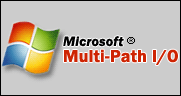















![Windows8_thumb[4] Windows8_thumb[4]](https://blogger.googleusercontent.com/img/b/R29vZ2xl/AVvXsEjio3FyyzmgBeGgfz74AenoDHJg8CekOYvOmUc2ZN11OKPQlz0Zn4e76qV1KXObRBTtdf9iOY-2tdvumQH4rnhcPOAVTVKeJ4gGNZ781c8w91UfQ66AMPu_SlVTSxJPDmSP0gVPl8npVYXg/?imgmax=800)


